-
Posts
1536 -
Joined
-
Last visited
Content Type
Profiles
Forums
Gallery
Events
Posts posted by m!b$
-
-
-
It looks lobed, but I think it's probably just the pattern of light and dark that makes it look that way.
http://www.ebay.com/itm/121223349359?ssPageName=STRK:MEWAX:IT&_trksid=p3984.m1438.l2649
-
Jeeperman, what is that marble you posted and what is the size?
-
Nine? That must be a record. I hope you will soon feel better and will be able to do your Santa impersonation again this year for the kiddies.
-
-
-
-
What would you get? A gorgeous marble? A mess? Would it even be possible to do, and how?
-
I hope you will be better soon, Rich.
-
Must be some kind of sociological experiment.
-
On Oct-28-13 at 11:21:07 PDT, seller added the following information:
****WE HONESTLY BELIEVE SOME OF THE IMPERFECTIONS ON THIS MARBLE TO BE AS-MADE. THE PICTURES ALMOST MAKE THE IMPERFECTIONS APPEAR WORSE THAN THEY ARE. WITH THIS BEING SAID THE MARBLE IS BEING SOLD AS IS.
Were these pictures taken in a snowstorm?
http://www.ebay.com/itm/5-8-ONIONSKIN-LUTZ-MARBLE-/360772819956?pt=Marbles&hash=item53ffbc5bf4
-
I wasn't able to put in a bid either.
It never crossed my mind that it might be a clay. What about it suggests clay? It looks very Peltish to me.
-
The seller wasn't accepting questions, the marble has an obvious ding, and the pictures aren't clear. But I'm pretty sure it's a graycoat. I didn't bid.
-
-
That marble has a noticeable fleabite that shows in pictures 3, 4, and 5. I think the base is opaque blue and it is just an optical illusion that makes some of it appear lighter or grayish. Of course I could easily be wrong.
Here is my "Miller" Spiderman, which is for sale for much less, and is much bigger. I got it from Marblealan a long time ago. When I look at it in hand, some parts of the blue base look lighter than others, but it is completely opaque blue.
-
You'll have to wait a bit. I don't have it listed yet. But here's a few I did get listed. I have 12 more lots to list.
http://www.mibcollectors.com/profiles/for_sale.php?view_member_id=38118
-
Thank you! You won't find any altruistic motives here!

-
Yes, it is my business. I have a Spiderman miller-type, and it's a big shooter too, with a nice pattern. It's for sale, and now I'm thinking maybe I should ask more for it.
-
as when Marblealan sold it.
http://marbleconnection.com/gallery/image/4209-so-58-mint-630/
Is that a trend with those minty Striped Opaques that Alan used to sell for big $?
-
That's a quarter, not a dime. I doubt that I can educate anyone. However, most collectors prefer to know the exact size, and not just have a coin for comparison to guess at the size, especially if they are going to spend hundreds of dollars. And it looks like a Spiderman, not a Gray Coat.
-
The seller doesn't even say anything about condition or give an accurate size.
-
What about this one, and some others by this same seller? Is it vintage German? It doesn't look quite right to me.
-
-
I'm wondering if you ever have a problem with some of the colors changing, sometimes rather drastically, when you transfer your photos from your camera to your computer. Sometimes my outdoor photos, usually flowers, do that. They look fine on the camera monitor, but not once they are on the computer. Then it takes alot of work to get the colors right.
Do you use a custom color profile on your computer, so the photos print out exactly the way they look on your monitor? Do you know of a good place online to learn how to do that?
How do you control white balance when shooting nature pictures outdoors, other than the generalized cloudy, sunny, flash, etc., settings?
What camera do you use for your bird pictures?
Great photos, BTW!


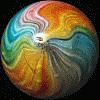




Wild Cat
in General Marble & Glass Chat
Posted
Did you get it on Ebay?